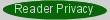Great PowerPoint Presentation Tips |
When speaking at a conference or a seminar, it is important that your presentation convey professionalism. A PowerPoint presentation can be used to visually represent your material. The presentation should be polished and consistent throughout. The visual presentation should supplement your speech, not distract or detract from your oral presentation. Rarely should PowerPoint be used without an accompanying explanation of the slides. Here are a few tips for making your PowerPoint presentation better and more professional...
1. Design
If graphic design is not your forte, use professionally-created PowerPoint design templates to add a level of professionalism to your presentation. There are a number of websites that offer royalty-free design backgrounds and layouts that will help reduce your preparation time and provide you with a stylish presentation.
One such PowerPoint presentation layout site is PPT Templates, at https://www.ppt-templates.net/
2. Consistency
The graphic design and background theme should be consistent on all slides throughout your presentation. The graphics, color schemes, fonts, and font sizes should remain consistent on all slides in the presentation.
3. White Space
Use white space to draw attention to important bullet points contained on the PowerPoint slides. Too much text on a slide is difficult to read, and will dilute your message. Keep your slide text to a minimum.
4. Easy To Read
Use a font size and style that can be easily read. While fancy typefaces may be attractive, they can also be distracting and difficult to read. Avoid flowery fonts or script fonts. San-serif fonts have consistently been determined to be the most easily read fonts.
5. Do Not Just Read Slides
When presenting an oral narrative to accompany the slides, avoid simply reading the text from the PowerPoint slides to your audience. Use your time to effectively explain and elaborate on the information contained on the slides. The intent of PowerPoint is to highlight specific topics in order to enhance a verbal presentation, and not to duplicate it.
6. Add Effects
Polish your presentation and add basic transition effects between the slides. Sometimes a tasteful fade can really polish a presentation, adding another level of professionalism. But be careful to not overly-complicate the presentation with fancy transitions, which can be distracting to your audience.
7. Quality Graphics / No Clipart
Use quality graphics and images to enhance your presentation. Avoid using stock clipart that is out-dated or that loses quality when scaled to a larger size. Most presentations are projected on a large screen, which can cause pixelated graphics to lack clarity and look very unprofessional.
8. Bullets
Avoid crowding the PowerPoint slides with too much text. Use bullet points to highlight specific points, and then elaborate on those points with your oral presentation.
9. Modern
Later versions of Microsoft PowerPoint support three-dimensional graphics, which adds depth to a presentation. If upgrading is within your budget, consider using the latest version of PowerPoint.
10. Keep It Simple
Do not overly complicate the PowerPoint with fancy transitions. Sometimes a simple and tastefully-done presentation has a more powerful impact.
Additional tips for creating effective PowerPoint presentations can be found at: PowerPoint Resources - https://www.powerpoint-resources.com/
Sharon Housley manages marketing for FeedForAll https://www.feedforall.com software for creating, editing, publishing RSS feeds and podcasts. In addition Sharon manages marketing for RecordForAll https://www.recordforall.com audio recording and editing software.